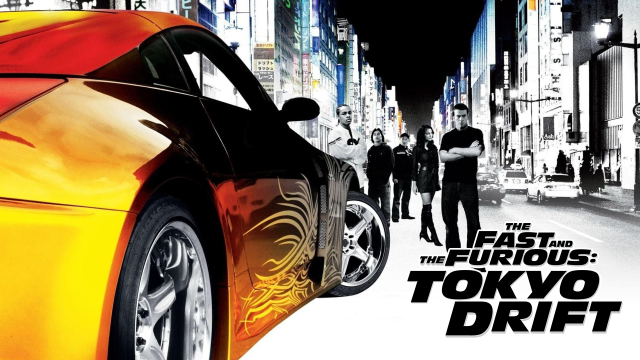Ahrefs is one of the leading SEO tools in the digital marketing landscape, and for good reason. Whether you’re a seasoned expert or a newbie, understanding how to leverage Ahrefs can significantly enhance your SEO strategy. In this article, we’ll delve deep into the functionalities of Ahrefs, its key features, practical applications, and how you can utilize it to achieve outstanding results for your website.
What is Ahrefs?

Ahrefs is an all-in-one SEO toolset designed to help marketers and website owners optimize their online presence. Launched in 2011, it has grown to become one of the most trusted platforms in the SEO community. At its core, Ahrefs offers tools for keyword research, backlink analysis, competitor analysis, rank tracking, and more. With a user-friendly interface and robust data, Ahrefs empowers users to make informed decisions based on real-time insights.
Why Use Ahrefs?
Using Ahrefs can offer numerous advantages for your SEO efforts:
- Comprehensive Data: Ahrefs boasts one of the largest databases of live backlinks and keywords, allowing users to gather extensive insights into their websites and competitors.
- User-Friendly Interface: Despite the vast amount of data it provides, Ahrefs is known for its intuitive design, making it accessible for both beginners and advanced users.
- Regular Updates: The toolset is consistently updated to include the latest features and improvements, ensuring users have access to current SEO trends and strategies.
- Versatility: Whether you’re looking to boost organic traffic, analyze competitor strategies, or improve on-page SEO, Ahrefs has the tools necessary for a comprehensive approach.
In the following sections, we’ll explore the core functionalities of Ahrefs in detail.
Getting Started with Ahrefs
To get the most out of Ahrefs, you first need to set up an account. Ahrefs offers various subscription plans, each catering to different levels of usage and business needs. Once you’ve signed up, you can access all the features, including site audits, keyword research tools, and more.
Navigating the Dashboard
Upon logging in, you’ll find the Ahrefs dashboard, designed to give you a snapshot of your website’s performance. Here are some key components:
- Site Explorer: This tool allows you to analyze any website’s traffic and backlink profile. You can enter a URL, and Ahrefs will provide insights into its organic traffic, keyword rankings, and referring domains.
- Keywords Explorer: This feature enables you to find keywords relevant to your niche, along with their search volume, difficulty score, and click-through rates.
- Site Audit: A vital tool for identifying SEO issues on your website. It scans your site and provides recommendations for improvement.
- Rank Tracker: This tool helps you monitor your website’s keyword rankings over time, giving you insights into your performance relative to competitors.
By familiarizing yourself with these components, you can start leveraging Ahrefs to its fullest potential.
Setting Up Your First Project
After navigating the dashboard, the next step is to set up your first project. Here’s how:
- Add Your Domain: In the “Projects” section, you can enter your website’s domain. This action initiates a site audit and collects data for tracking.
- Configure Notifications: Set up alerts for any significant changes to your website’s rankings or backlinks. This feature helps you stay informed about your site’s performance.
- Analyze Data: Once your project is set up, Ahrefs will begin collecting data, which you can analyze to identify opportunities for improvement.
With your project configured, you’re ready to start exploring the many features that Ahrefs offers.
Keyword Research with Ahrefs
Keyword research is a cornerstone of effective SEO, and Ahrefs excels in this area. By using the Keywords Explorer tool, you can uncover valuable insights about the keywords relevant to your business.
Finding Keywords
To find keywords, follow these steps:
- Enter a Seed Keyword: In the Keywords Explorer, type in a seed keyword related to your niche. Ahrefs will generate a list of related keywords, along with essential metrics such as search volume and keyword difficulty.
- Use Filters: Utilize filters to narrow down your results. You can filter by search volume, difficulty, and even the type of results (e.g., questions, phrases).
- Analyze SERP Overview: For each keyword, you can view the SERP overview to see which websites currently rank for that keyword. This insight helps you understand the competition and tailor your content accordingly.
By conducting thorough keyword research, you can identify high-potential keywords that will drive traffic to your website.
Analyzing Keyword Difficulty
Keyword difficulty is a crucial metric that indicates how challenging it will be to rank for a specific keyword. Ahrefs provides a keyword difficulty score on a scale of 1 to 100, helping you choose the right keywords for your strategy.
- Select Low-Difficulty Keywords: When starting, aim for low to medium-difficulty keywords, as these will be easier to rank for and can help you build authority in your niche.
- Assess Competitor Pages: Look at the top-ranking pages for your chosen keywords. Analyze their content quality, backlink profiles, and on-page SEO to identify gaps you can exploit.
- Diversify Your Keywords: Don’t focus solely on high-traffic keywords. Long-tail keywords (more specific phrases) often have lower competition and can lead to higher conversion rates.
By carefully assessing keyword difficulty and selecting the right keywords, you can effectively improve your website’s search visibility.
Backlink Analysis with Ahrefs
Backlinks are a critical factor in SEO, influencing your website’s authority and ranking. Ahrefs offers powerful tools for analyzing your backlinks and those of your competitors.
Understanding Backlinks
Backlinks are links from other websites to yours, and they signal to search engines that your content is valuable. Ahrefs provides insights into your backlink profile, helping you assess its strength.
- Explore Your Backlinks: In the Site Explorer, you can view all the backlinks pointing to your site. Ahrefs provides metrics such as the quality of the linking domains, the number of referring domains, and the anchor text used.
- Analyze Competitor Backlinks: You can also analyze your competitor’s backlink profiles. This insight allows you to identify potential link-building opportunities and understand what makes their content valuable.
- Identify Toxic Links: Ahrefs also helps you identify harmful backlinks that could negatively impact your SEO. You can disavow these links to protect your site’s authority.
By leveraging Ahrefs for backlink analysis, you can strengthen your website’s authority and improve your overall SEO strategy.
Building Backlinks
Once you’ve analyzed your backlinks, the next step is to build new ones. Here are some effective strategies:
- Create High-Quality Content: The best way to earn backlinks is to create valuable, shareable content. Blog posts, infographics, and videos that provide unique insights are great for attracting links.
- Guest Blogging: Reach out to industry-relevant blogs and offer to write guest posts. This not only helps you earn backlinks but also exposes your brand to new audiences.
- Outreach: Engage in outreach campaigns by connecting with influencers or bloggers in your niche. Let them know about your content and how it can benefit their audience.
- Broken Link Building: Find broken links on relevant websites and offer your content as a replacement. This method is highly effective for earning backlinks while helping others.
By implementing these strategies, you can effectively build a robust backlink profile and enhance your SEO efforts.
Competitor Analysis with Ahrefs
Understanding your competition is vital for crafting a successful SEO strategy. Ahrefs provides comprehensive tools to analyze your competitors and uncover opportunities.
Identifying Competitors
To begin, you need to identify your primary competitors. You can do this by:
- Using the Site Explorer: Enter your domain in the Site Explorer tool, and navigate to the “Competing Domains” section. Ahrefs will generate a list of websites competing for similar keywords.
- Analyzing Overlapping Keywords: Check the keywords you and your competitors rank for. This analysis can help you find gaps in your content strategy.
- Evaluating Traffic Estimates: Look at the estimated traffic for competitor websites. This insight allows you to assess their performance and tailor your approach accordingly.
By identifying your competitors, you can gain valuable insights into their strategies and optimize your efforts.
Analyzing Competitor Content
Once you’ve identified your competitors, the next step is to analyze their content:
- Review Top-Performing Pages: Use the Site Explorer to find your competitor’s top pages. Analyze their content, length, and engagement metrics to understand what resonates with their audience.
- Content Gaps: Look for topics your competitors cover that you don’t. Identifying these gaps allows you to create content that fills those needs.
- Engagement Metrics: Examine social shares and backlinks for your competitors’ content. This data can help you gauge what content is performing well in your niche.
By understanding your competitor’s content strategies, you can develop a more effective and targeted approach to your SEO efforts.
Monitoring and Reporting with Ahrefs
Regularly monitoring your SEO performance is crucial for long-term success. Ahrefs offers various tools to track your progress and generate reports.
Setting Up Rank Tracking
To keep an eye on your rankings, you can set up the Rank Tracker tool:
- Add Keywords: Input the keywords you want to track, along with your domain. will monitor your rankings over time and provide insights.
- Custom Alerts: Set up alerts for any significant changes in your rankings. This feature helps you stay proactive and address any drops in performance quickly.
- Analyze Performance: Regularly