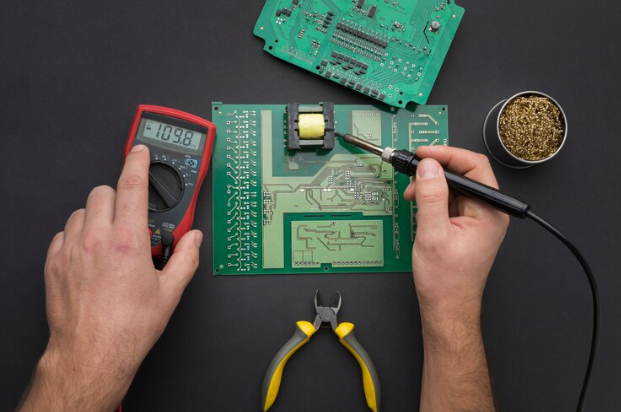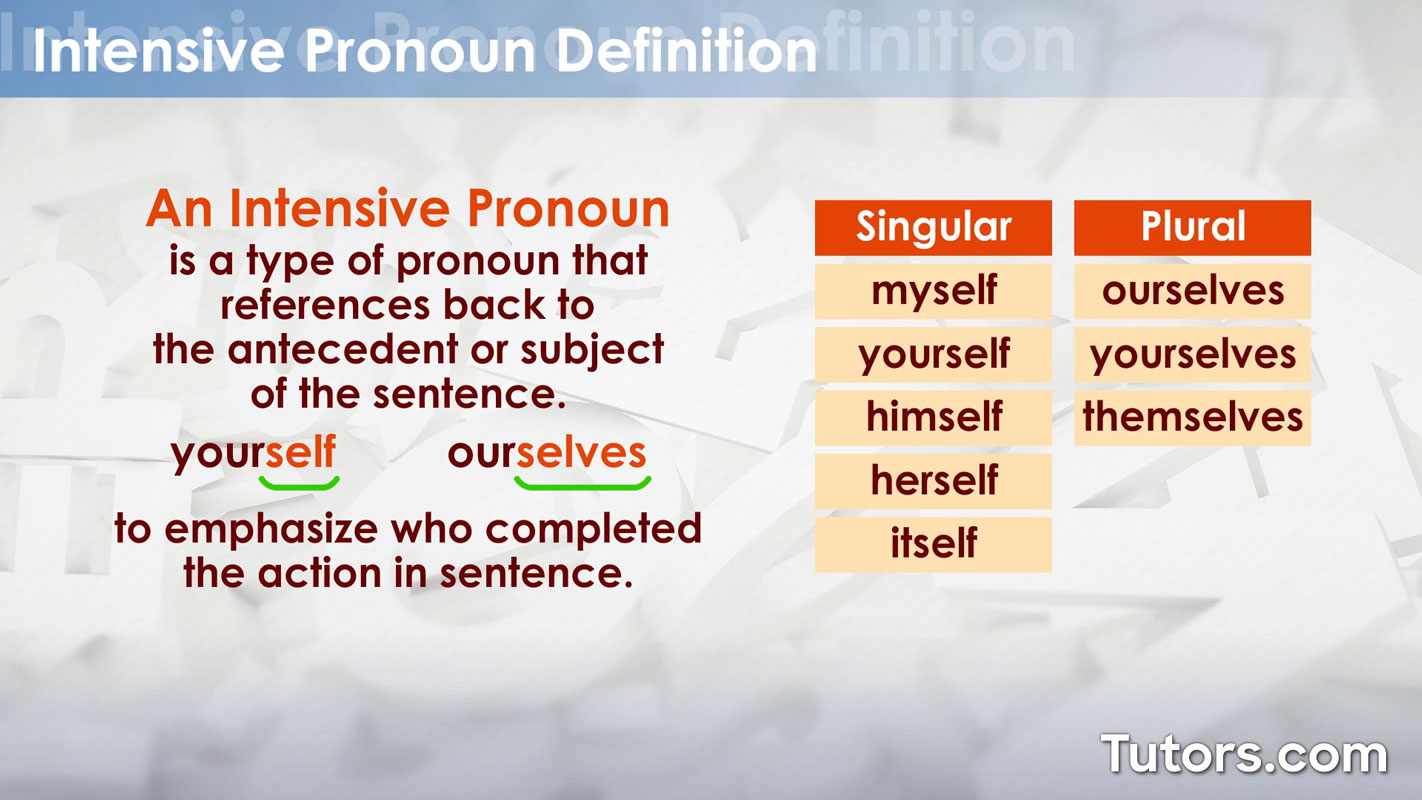The IC Bypass Tool A12 with Signal is a powerful software that helps you unlock your iPhone and regain access when the iCloud Activation Lock is blocking your device. This tool works specifically for iPhone A12 models, allowing users to bypass the iCloud lock without needing an Apple ID or password. If you’ve ever bought a second-hand iPhone or forgotten your Apple ID credentials, this tool can be the solution you need.
Using the IC Bypass Tool A12 with Signal, you can unlock your iPhone while keeping all the features intact. That means you won’t lose signal or functionality once the lock is removed, ensuring that your device remains fully operational. In this guide, we’ll walk you through how this tool works, what devices it supports, and how to use it safely.
What is IC Bypass Tool A12 with Signal and How Does it Work?
The IC Bypass Tool A12 with Signal is a special tool designed to unlock iPhones that are locked with an iCloud Activation Lock. This tool works specifically for iPhone A12 models, like the iPhone 11 series, helping users remove the lock without needing to know the Apple ID or password.
When a device is locked, it can’t be used normally. The IC Bypass Tool takes advantage of specific vulnerabilities in the system, allowing users to bypass the activation process. The best part is that it doesn’t affect the phone’s signal, meaning your iPhone will still connect to Wi-Fi, mobile data, and other services.
Why You Should Choose IC Bypass Tool A12 with Signal for Your iPhone
If you have an iPhone with an iCloud Activation Lock, using the IC Bypass Tool A12 with Signal can be a game changer. Unlike other methods that might lead to signal loss or make the device unusable, this tool ensures your iPhone keeps all of its original features intact.
- Full Functionality: Your device won’t lose features like Wi-Fi or signal reception.
- Wide Compatibility: Works on various iPhone models with the A12 chip.
- Safe to Use: When used properly, this tool is safe and effective at removing the lock without damaging the phone.
This tool is a great choice for users who don’t want to risk their device’s functionality while trying to unlock it.
How to Download and Install IC Bypass Tool A12 with Signal Safely
Downloading and installing the IC Bypass Tool A12 with Signal safely is important. To avoid security risks, always make sure you’re downloading from a trusted website. If you get it from an unreliable source, it could harm your device or steal personal information.
- Step 1: Search for the official website of the tool.
- Step 2: Download the installer and follow the instructions carefully.
- Step 3: Once installed, connect your iPhone to the computer and start the unlocking process.
Be careful about using third-party websites. Only use trusted sources to ensure the safety of your device.
The Risks of Using IC Bypass Tool A12 with Signal: What You Should Be Aware Of
While the IC Bypass Tool A12 with Signal is effective, there are some risks involved. It’s crucial to be aware of these before using the tool.
- Security Threats: Downloading the tool from an unreliable website could expose your device to malware or viruses.
- Potential Data Loss: There is a chance that the bypass process could cause data loss, so make sure to back up your phone before using the tool.
- Not Always Reliable: While it works well for many users, the tool might not work with newer iOS versions or certain models.
So, while the tool is helpful, make sure you’re prepared for possible challenges.
Step-by-Step Guide: How to Use IC Bypass Tool A12 with Signal to Unlock Your iPhone
Using the IC Bypass Tool A12 with Signal is easy once you know the steps. Here’s a simple guide to follow:
1. Connect Your iPhone
First, make sure your iPhone is connected to the computer where you’ve installed the IC Bypass Tool.
2. Run the Tool
Next, open the tool and follow the on-screen instructions. It will detect your device and prepare to bypass the activation lock.
3. Wait for the Process to Complete
The process can take some time, so be patient. Once the bypass is done, you’ll be able to access your iPhone without the iCloud lock.
4. Verify Success
Finally, check if your device is working as expected. You should now have full access to your iPhone, with all features functioning normally.
This step-by-step guide makes the process easy, even for non-technical users.
Alternatives to IC Bypass Tool A12 with Signal: Which Option is Best for You?
If you’re looking for alternatives to the IC Bypass Tool A12 with Signal, there are a few options to consider. While this tool works great for many users, it may not always be the best choice for everyone.
1. 4uKey iPhone Unlocker
- Simple to use
- Unlocks iCloud locks and other iPhone restrictions
2. Tenorshare 4MeKey
- Effective for various iPhone models
- More affordable
3. iMyFone iBypasser
- Easy interface
- Allows you to unlock without technical knowledge
Choosing the right tool depends on your specific needs and budget. Take time to explore all your options before making a decision.
Conclusion
The IC Bypass Tool A12 with Signal is a helpful tool for unlocking your iPhone if you’re stuck with an iCloud Activation Lock. It works well for A12 chip models and ensures that your phone’s features, like signal and Wi-Fi, stay intact after unlocking. However, it’s important to be cautious and download the tool from trusted websites to avoid security issues.
If you decide that the IC Bypass Tool A12 with Signal isn’t for you, there are other alternatives available that can also help you unlock your iPhone safely. Just remember to always back up your data and carefully follow the instructions to make sure your device remains in good condition.
FAQs
Q: What is IC Bypass Tool A12 with Signal?
A: The IC Bypass Tool A12 with Signal is a software that helps remove the iCloud Activation Lock from iPhones with A12 chips, allowing full access to the device without the Apple ID or password.
Q: Is the IC Bypass Tool A12 with Signal safe to use?
A: Yes, it’s safe when downloaded from trusted websites. Be cautious when using third-party sites to avoid security risks like malware.
Q: Does the IC Bypass Tool A12 with Signal work on all iPhone models?
A: No, it only works on iPhones with A12 chips, such as the iPhone 11 series. Other models may not be supported.
Q: Will I lose my phone’s signal after using the IC Bypass Tool A12 with Signal?
A: No, the tool keeps your phone’s signal and other features intact, ensuring full functionality after the bypass.
Q: Is IC Bypass Tool A12 with Signal free?
A: No, it is not free. The cost depends on your device model and the service package you choose, typically ranging from $30 to $100.
Q: How long does it take to unlock my iPhone with IC Bypass Tool A12 with Signal?
A: The process usually takes 24 to 48 hours, depending on the device and the demand for the service.