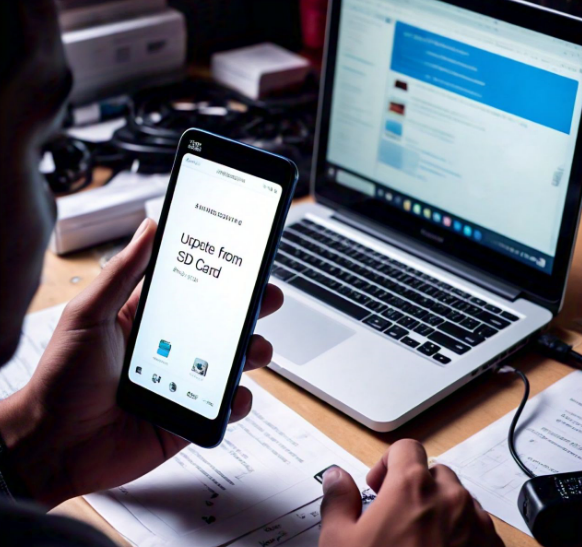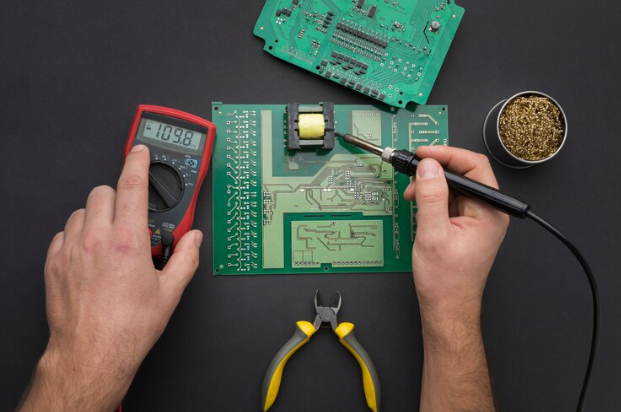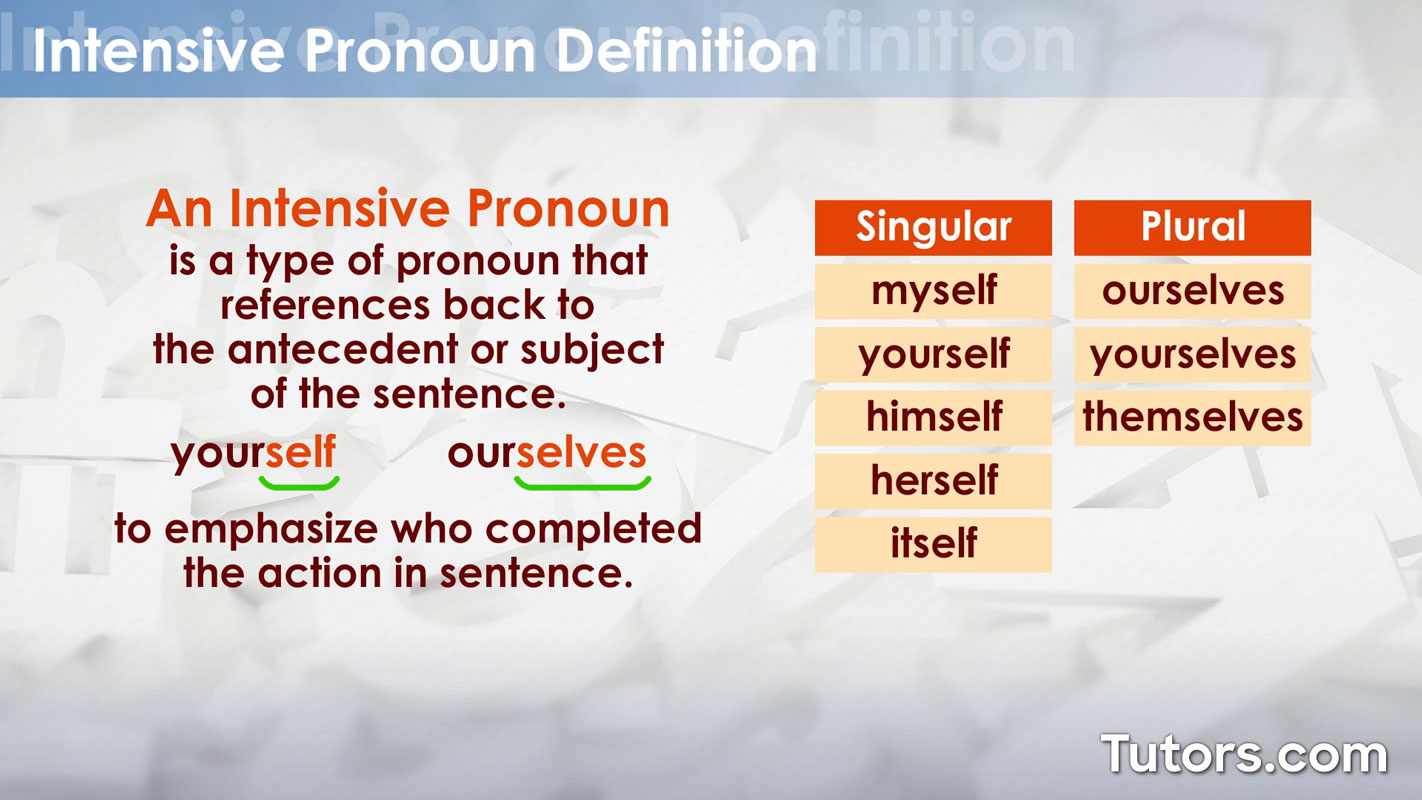If you need to apply update from SD card FRP bypass S9, you’re in the right place! Bypassing the FRP lock on your Samsung Galaxy S9 can be tricky, but using an SD card makes it much easier. You don’t need a computer or fancy tools for this method. By following simple steps, you can remove the Google account verification screen and unlock your device in no time.
In this guide, we will show you how to apply update from SD card FRP bypass S9 without any technical skills. Whether you’re stuck on the FRP lock or just want to quickly get through the process, we’ve got you covered with clear, easy steps. Let’s dive in and get your Samsung Galaxy S9 up and running again.
What is FRP and How Does it Affect Your Samsung Galaxy S9?
FRP stands for Factory Reset Protection. It’s a security feature on Android phones like the Samsung Galaxy S9. If you reset your phone, FRP makes sure that only the original owner can unlock the device by verifying their Google account. This is a good way to keep your phone safe but can be annoying if you forget the account details.
When FRP is on, after a reset, you will need to log in with the Google account linked to the phone. If you don’t know it, you’re stuck. This is where the method to apply update from SD card FRP bypass S9 can help. It allows you to skip the Google account verification and regain access to your phone.
Why Use an SD Card to Bypass FRP on S9?

Using an SD card is one of the easiest ways to bypass FRP on your Samsung Galaxy S9. It’s simple and doesn’t require a computer or special tools. With the SD card, you can easily transfer the needed files to your phone.
By using an SD card, you can apply update from SD card FRP bypass S9 directly. This method helps you avoid complicated processes. It’s an affordable and quick way to unlock your phone without any expert skills. The SD card acts like a bridge, sending the necessary files to your phone to disable the FRP lock.
Steps to Apply Update from SD Card FRP Bypass S9 Without a Computer
To apply update from SD card FRP bypass S9, follow these easy steps:
- First, you need to download the FRP bypass APK and save it to your SD card.
- Insert the SD card into your Samsung Galaxy S9.
- Turn off your phone and boot it into recovery mode. Press the Volume Up, Bixby, and Power buttons at the same time.
- In recovery mode, use the “Apply Update from SD Card” option to install the FRP bypass app.
Once the APK is installed, you can follow the steps in the app to bypass the Google account verification. It’s quick and effective, and you don’t need a computer for this!
Preparing Your SD Card for the FRP Bypass S9 Process
Before starting, make sure your SD card is ready. You need to download the right files and place them on the SD card. Use your computer to transfer the FRP bypass APK to the root directory of the SD card.
After that, safely eject the SD card and insert it into your Samsung Galaxy S9. Now, your SD card is ready to help you apply update from SD card FRP bypass S9. If you don’t have the right files, the process won’t work, so double-check that everything is in place before you start.
How to Download and Save FRP Tools on Your SD Card
To apply update from SD card FRP bypass S9, you first need the correct FRP tools. Download the FRP bypass APK from a trusted source. Once downloaded, make sure the APK file is on the main section of the SD card (the root directory).
Avoid putting the file in any folders. This will ensure that your Samsung Galaxy S9 can easily find the file when you boot into recovery mode. Once you’ve copied the file, you’re ready for the next step of the process.
How to Boot Your Samsung Galaxy S9 into Recovery Mode for FRP Bypass
Booting your Samsung Galaxy S9 into recovery mode is very easy. First, make sure your phone is off. Then, press and hold the Volume Up button, Bixby button, and Power button all at the same time.
Hold the buttons until the Samsung logo appears, and then let go. This will bring you into recovery mode, where you can apply update from SD card FRP bypass S9. Use the volume buttons to navigate through the menu.
Navigating the “Apply Update from SD Card” Option on Samsung Galaxy S9

In recovery mode, you will see several options. Use the volume buttons to scroll and find the option that says “Apply Update from SD Card.” Select this option by pressing the Power button.
After selecting it, your Samsung Galaxy S9 will search the SD card for the necessary files. When it finds the FRP bypass APK, you can proceed with the installation to remove the FRP lock.
How to Install FRP Bypass APK Using SD Card on S9
Once you’ve selected “Apply Update from SD Card,” your phone will show a list of files on the SD card. Use the volume buttons to find the FRP bypass APK that you copied earlier. Once you locate it, select it and press the Power button to start the installation.
The installation may take a few moments, but once it’s done, you’ll see a confirmation message. Now, your phone is ready for the next step in the FRP bypass process.
What to Do After You Apply Update from SD Card FRP Bypass S9
After you’ve successfully installed the FRP bypass APK, you need to go back to the main recovery mode menu. From there, select “Reboot System Now” to restart your Samsung Galaxy S9.
When the phone restarts, open the FRP bypass app you installed earlier. Follow the on-screen instructions to bypass the Google account verification and complete the process. Once done, your phone will no longer ask for the Google account login.
Common Problems When Trying to Apply Update from SD Card FRP Bypass S9 and How to Fix Them
Sometimes, problems can happen when trying to apply update from SD card FRP bypass S9. One common issue is that the SD card may not be properly formatted. To fix this, make sure the SD card is clean and free of errors.
Another issue could be that the APK file was not placed in the correct location. Ensure the file is in the root directory of the SD card. Double-check your steps to avoid these problems and try again.
Why FRP Bypass on Samsung Galaxy S9 is Important and How It Works
The FRP lock is a safety feature that protects your phone. However, it can be annoying if you forget your Google account details. The process of applying update from SD card FRP bypass S9 helps you get past this security step and regain access to your device without much trouble.
It works by using a special APK that changes the settings on your phone and disables the FRP lock. This way, you can use your Samsung Galaxy S9 without being stuck on the Google account screen.
How to Complete the FRP Bypass on Your Samsung Galaxy S9 After Applying the Update from SD Card

Once you have successfully used the SD card to install the FRP bypass APK, you can finalize the process. Restart your phone, open the app, and follow the steps it gives you. The app will help you remove the Google account and allow you to set up your phone as new.
After completing these steps, your Samsung Galaxy S9 will be free from the FRP lock. You can now set up your phone without worrying about Google account verification. The SD card method is quick, easy, and effective!
Conclusion
In conclusion, using the apply update from SD card FRP bypass S9 method is a simple and effective way to unlock your Samsung Galaxy S9. You don’t need a computer or expensive tools to complete the process. All you need is an SD card and the right APK file, and you can bypass the FRP lock easily. This makes it a great option for anyone who needs to unlock their phone quickly and without much hassle.
Remember, the FRP lock is there to protect your phone, but sometimes it can be a challenge if you forget your Google account details. With the steps we shared, you can easily regain access to your phone. Just follow the instructions carefully, and you’ll be able to use your Samsung Galaxy S9 again in no time!